If we had to pick one Photoshop Action Set that we use every single day, it would hands-down be our Photoshop Workflow Skin and Tone Action set. No photo with a close-up should go out of your studio without it! Evens out skin tone, banishes dark eye shadows, brightens eyes and removes ruddy skin tones on everyone from newborns to grandma. Simply play the action on your image and brush on the effect with your opacity brush and flatten. We’ve also thrown in Twig & Olive’s favorite tonal enhancements and our finishing actions should you need a few more tweaks. You can use this set on its own or have it work alongside our other Photoshop and Photoshop CC actions, as well as with our Lightroom Presets. As with all of our actions, these work best on images taken in open shade or during golden hour.
This set includes:
-
- (5) Skin Repair and Enhancement Actions
- (3) Background Altering Actions
- (2) Tonal Actions
- (5) Finishing Actions





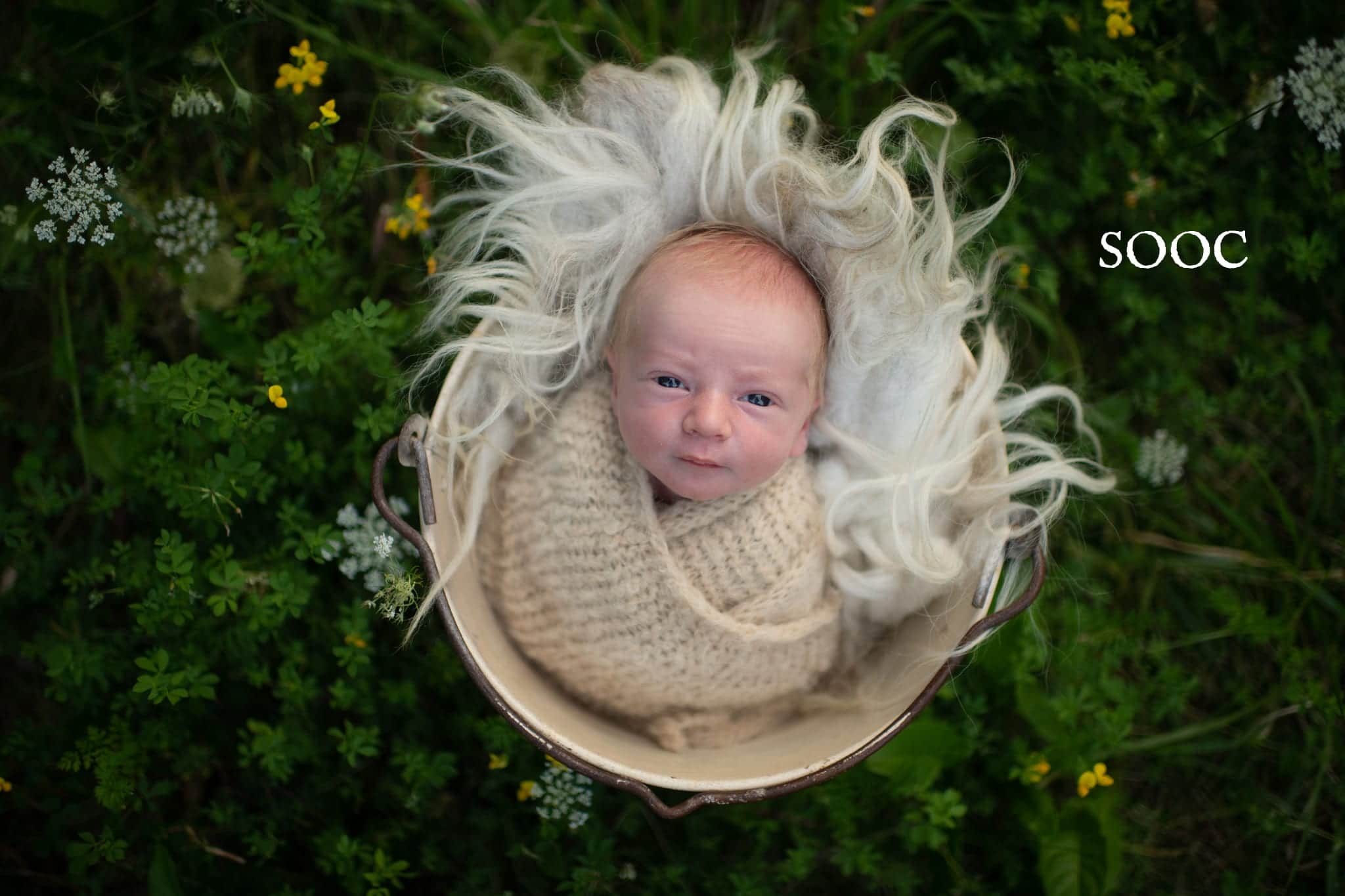
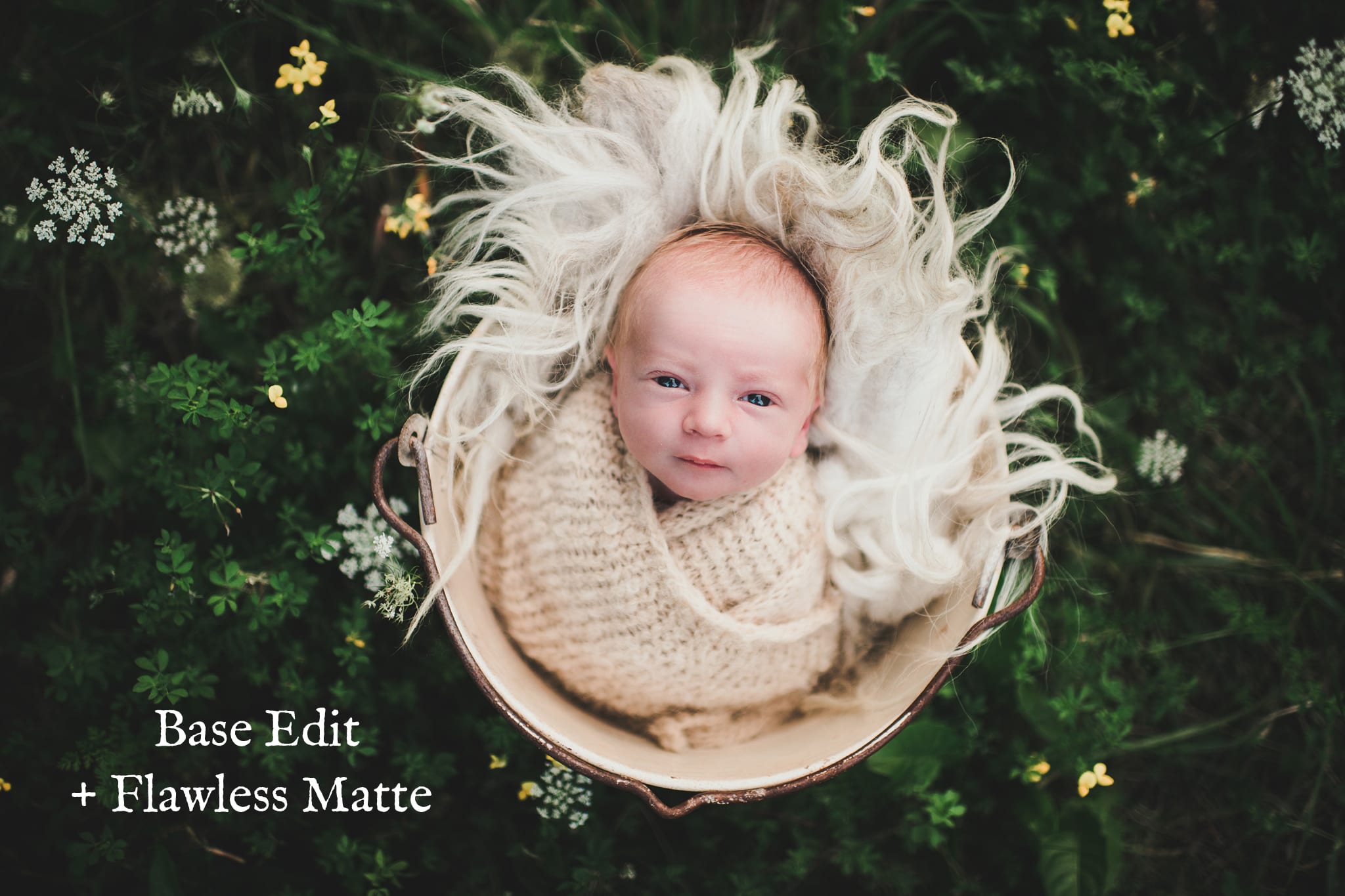













[email protected] (verified owner) –
I’ve never really used Photoshop much because Lightroom usually took care of the majority of my editing needs. After seeing these actions used in Twig and Olive’s Editing Academy, I knew I needed to try it. This is one of the best products that I’ve purchased to use in PS! I love the Baby Soft skin and Eye Brightener along with the Color Pop and Finishing Touch actions. The Flawless Matte finish is one of my favorites! I like that with each action I can control the different parts and adjust the opacity of each one or turn one off to achieve the look I want. This set is so versatile and easy to use. This is my absolute favorite, and it has made me fall in love with editing in Photoshop!
barbara farley (verified owner) –
Love these workflow actions. I make use of all of them. The skin brightener is magical and the Finishing Touch action has become part of my workflow on almost every image.
Barbara
Libby Kick (verified owner) –
These workflow actions are a must! I watched them in action in the Editing Academy and I knew I needed to try them for myself. They do not disappoint! My favorite is the Finishing Touch and Baby Soft. It really adds that extra wow factor to each image.
Ingrid Barnhart (verified owner) –
This is what I needed to nail my editing! Thank you guys!
[email protected] (verified owner) –
Twig and Olive nails it every time! The best workflow actions. I won’t use any other brand!
Brookerenaephoto (verified owner) –
Saving time and keeping skin looking natural. Love this set
Jessica Gibbons (verified owner) –
Really helps with skin tones and smoothness!
Amanda Caldwell (verified owner) –
I’ve purchased actions from so many different sources, and while some of them are great, I still find myself coming back to these T&O actions and presets. Why mess with perfection?
Janelle Connor (verified owner) –
Didn’t realize what I was missing with my editing until now! Wow! This has taken my edition to the next level.