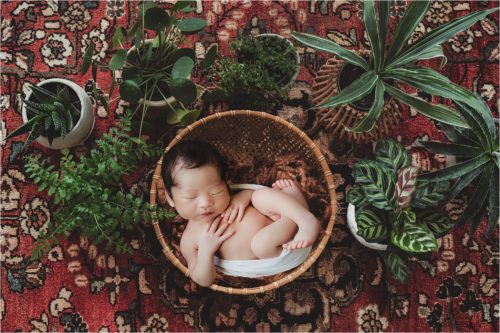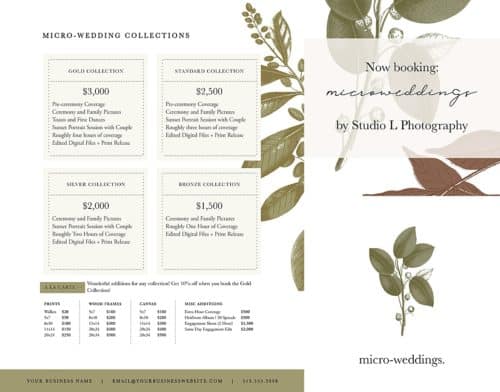-
The BONUS video for TOEA this month has Bobbi walking you through how to effectively use BlogStomp! Plus there's a little bonus sponsored link inside :) Video length: 05m40s
-
Courtney and Doug walk you through the editing of a session employing social distancing techniques. The companion video is available in the store as a $5 Deal. Video length: 26m01s
-
Ever wanted to know how to get that perfect rainbow flare effect? Watch as Courtney shows you how! Video length: 10m18s
-
This video explores what we look for in a location and what settings we consider the most important in order to get the best shot in camera for editing. Video length: 21m11s
-
For the Twig & Olive Editing Academy this week, we'll be dealing with the many joys of spring greens everywhere! Video length: 18m12s
-
The TOEA Bonus Video for this month has Doug showing you his techniques for evaluating a new lens and see if it's a worthy addition to the lens arsenal. Video length: 22m40s
-
This video talks about ways you can fix troublesome newborn skin and still keep it looking natural! Video length: 13m22s
-
The video for TOEA this week focuses on how different lenses can affect your edit and workflow. Video length: 23m29s
-
Twig & Olive Editing Academy video this week entails how to generate wedding previews quickly after your wedding. Video length: 29m13s
-
Editing a session with difficult backlighting conditions. Video length: 20m05s
-
Twig & Olive Editing Academy is excited to show you this month's BONUS video all about using the tilt-shift lens! Video length: 09m46s
-
This video is all about how to squeeze the most performance out of your current editing computer as well as what to look for when upgrading or buying a new machine. Video length: 40m17s
-
This video explains how to create a virtual background and place an object in it. Quick and easy! Video length: 14m32s
-
This video covers knowing what to look for with culling and why certain shots and lighting matter. Video length: 26m44s
-
Focus on what you can be practicing in this downtime during the pandemic to improve your skills as a photographer! Video length: 23m40s
-
This video showcases the new Spring Gem actions and using them on a wide range of camera types and lenses! Video length: 35m51s
-
This video goes over editing harsh greens in your images. Video length: 22m03s
-
Watch as Courtney walks you through editing a double exposure! Video length: 18m27s
-
Another BONUS Twig & Olive Editing Academy video, this time Bobbi shows you the secrets of quickly using Photoshop to creating clipping masks. Video length: 12m06s
-
In this video, Courtney shows you how to edit in moody twilight! Video length: 39m44s
-
This video goes over special considerations for lenses and cameras. Video length: 22m12s
-
In this video, we're editing a session shot earlier in the day with filtered light and show you how to mitigate the abrasive contrast between the shadows and highlight. Video length: 18m47s
-
We're often asked how we set up and photograph clients in our snow minis ... well here's how! Watch as Doug shows you all the critical steps, and be sure to stay tuned for an important announcement! Video length: 11m59s
-
This week's video is the edit from the BONUS video about Snow Minis. If you haven't watched that yet, start there and come back here! Video length: 12m54s
-
There have been many recent questions on how to best to use Creative Cloud's newest features to get the most out of your subscription. Doug walks you through some of the most useful parts! Video length: 22m16s
-
This week's video is a behind the scenes family shoot with three kiddos! Video length: 13m54s
-
Twig & Olive Editing Academy video for April 6th discussing how to edit complicated indoor lighting from user-submitted images. Video length: 42m09s
-
This video is all about editing your images! Video length: 25m00s Like what you see? Check out the rest of our Editing Academy Videos from The Vault!
-
It doesn't matter if you are a new photographer or a seasoned pro; the one thing you must constantly be doing is evolving your business. You know you need to up your marketing game and that you need to learn new lighting techniques and keep on top of trends, but you also want to see your family and maybe sleep, too. Here's the secret sauce formula we know photographers need: Shooting tips+editing tips+business and marketing tips=happy and profitable photographers! Twig & Olive Academy is the perfect blend of marketing tips, shooting tips, and top-notch photography business advice. This is the stuff that took us YEARS to refine, and it's precisely the same practices we use to run a very successful company. Let's break down what you get:
- Immediate access to over 200 videos and in-depth tutorials on weddings, family, corporate, maternity, and senior photography education
- New content every week, with a members-only Facebook group to directly ask questions to the Twig & Olive Team and community
- Business practices; including marketing and branding, pricing and profitability, and studio software management
- Free downloads including templates, presets, marketing packs and more
- Behind the scene shooting videos, photography product reviews from us, and guest content from other industry-leading photographers
- Editing workflows, post-production workflow, Lightroom and Photoshop tutorials
- Insider info on pre-selling, upselling, and how to drive up print sales
- Monthly specials and member-exclusive deals, and sneak peeks
-
This referral card template includes:
- 3 PSD Files
-
This mini micro-wedding marketing guide will give you the tools you need to better yourself as a photographer and as a business owner, all from the comfort of your own home. We are continually learning ourselves, and while we have had tremendous success, with that, we have had many failures. We are excited to share everything we do to create an outstanding and memorable experience for our micro-wedding clients. When Covid-19 hit, we saw an immediate need to pivot and market ourselves towards smaller weddings. We found instant success, even in the middle of a pandemic. We are excited to share what has worked for us. So grab a tasty beverage, put on some comfy socks, and settle in! WHAT’S INSIDE: Micro-Wedding Guide (PDF) Micro-Wedding Questionnaire (.word) Micro-Wedding Price List (PSD) 2 Square Marketing Templates (PSD) 2 Instagram Story Templates (PSD) BONUS | Vendor Guide (FREE WITH PURCHASE) These are PSD files. Photoshop experience required. We do not provide customer support on Photoshop or Adobe issues. Script fonts are copyrighted and not included with purchase. Commercial font license may be purchased directly from the artist.
-
This mini micro-wedding marketing guide will give you the tools you need to better yourself as a photographer and as a business owner, all from the comfort of your own home. We are continually learning ourselves, and while we have had tremendous success, with that, we have had many failures. We are excited to share everything we do to create an outstanding and memorable experience for our micro-wedding clients. When Covid-19 hit, we saw an immediate need to pivot and market ourselves towards smaller weddings. We found instant success, even in the middle of a pandemic. We are excited to share what has worked for us. So grab a tasty beverage, put on some comfy socks, and settle in! WHAT’S INSIDE: Micro-Wedding Guide (PDF) Micro-Wedding Questionnaire (.word) Micro-Wedding Price List (PSD) 2 Square Marketing Templates (PSD) 2 Instagram Story Templates (PSD) BONUS | Vendor Guide (FREE WITH PURCHASE) These are PSD files. Photoshop experience required. We do not provide customer support on Photoshop or Adobe issues. Script fonts are copyrighted and not included with purchase. Commercial font license may be purchased directly from the artist.
-
Watch our behind-the-scenes look at how we create a ton of variety with very little movement of our couple! Flow posing is all about keeping your couple engaged and being in the moment and getting more shots and more variety for their gallery.
-
Getting romantic connections with your couple can sometimes be tricky, but it can all be made easier when you can confidently guide the session. Romantic posing is all about keeping the tempo up and adjusting to your couple’s personalities.
-
Watch our behind-the-scenes look at how we create a ton of variety with very little movement of our couple! Flow posing is all about keeping your couple engaged and being in the moment and getting more shots and more variety for their gallery.
-
We all know that working with dad can be tricky during a family session, but you can really create memorable photography through exceptional play. Getting dad involved is easy when you’re able to create opportunities for fun and laughter.
-
It’s mom who usually sets up the family photo session, so it’s really important you focus on her and her relationship with her kids. Keeping the session moving along helps to create real, authentic, and genuine smiles for everyone.
-
Toddlers definitely have strong and independent minds of their own, so why force them into doing things they don’t have any interest in? Rather, let them “lead” the session and follow them into their world while documenting the adventure.
-
One of the best parts of any of our family sessions is playing games to create authentic smiles and happiness. In this short, we’ll demonstrate three classic games you can easily engage with your families and how to quickly get amazing photographs of the fun.
-
Editorial photographers take extra time and attention to the little things at a wedding. Specifically, the details – the dress, shoes, stationary, jewelry, and much more – can be elevated in character by creating layered portraits of each item.
-
It’s quite common to talk about beautiful portraits of the bride, but what about your grooms? You should also tell his story and find great light and texture to put him into so you can create both beautiful and meaningful photographs.
-
When your presented with beautiful tablescapes and ensembles, it can be a bit intimidating to feel like you’ve nailed the perfect shot. But with a few simple guidelines, you’ll be able to create masterful galleries for your clients.
-
So much of what we do as photographers go beyond just clicking the button on the camera. For child and family photography, we really have to behave like psychologists and being able to read our families and interpret the whimsey of our toddlers. Video length: 13m08s Format: 720p mp4 Video Size: 550.2MB
-
That special bond between mother and daughter is always one to be celebrated! Let us walk you through some of or signature sets. Video length: 17m21s Format: 720p mp4 Video Size: 747MB
-
Let us take you through a basic bucket pose from start to finish!
-
We will walk you through the crisscross wrap with toes out pose.