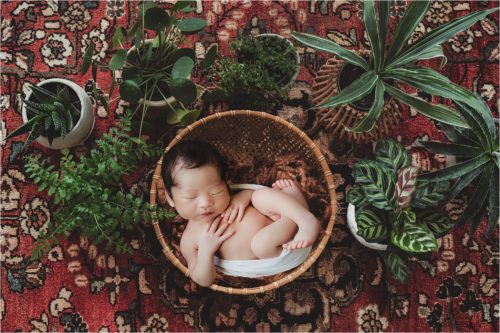-
This video talks about ways you can fix troublesome newborn skin and still keep it looking natural! Video length: 13m22s
-
The video for TOEA this week focuses on how different lenses can affect your edit and workflow. Video length: 23m29s
-
Twig & Olive Editing Academy video this week entails how to generate wedding previews quickly after your wedding. Video length: 29m13s
-
Editing a session with difficult backlighting conditions. Video length: 20m05s
-
Twig & Olive Editing Academy is excited to show you this month's BONUS video all about using the tilt-shift lens! Video length: 09m46s
-
This video is all about how to squeeze the most performance out of your current editing computer as well as what to look for when upgrading or buying a new machine. Video length: 40m17s
-
This video explains how to create a virtual background and place an object in it. Quick and easy! Video length: 14m32s
-
This video covers knowing what to look for with culling and why certain shots and lighting matter. Video length: 26m44s
-
Focus on what you can be practicing in this downtime during the pandemic to improve your skills as a photographer! Video length: 23m40s
-
This video showcases the new Spring Gem actions and using them on a wide range of camera types and lenses! Video length: 35m51s
-
This video goes over editing harsh greens in your images. Video length: 22m03s
-
Watch as Courtney walks you through editing a double exposure! Video length: 18m27s
-
Another BONUS Twig & Olive Editing Academy video, this time Bobbi shows you the secrets of quickly using Photoshop to creating clipping masks. Video length: 12m06s
-
In this video, Courtney shows you how to edit in moody twilight! Video length: 39m44s
-
This video goes over special considerations for lenses and cameras. Video length: 22m12s
-
In this video, we're editing a session shot earlier in the day with filtered light and show you how to mitigate the abrasive contrast between the shadows and highlight. Video length: 18m47s
-
We're often asked how we set up and photograph clients in our snow minis ... well here's how! Watch as Doug shows you all the critical steps, and be sure to stay tuned for an important announcement! Video length: 11m59s
-
This week's video is the edit from the BONUS video about Snow Minis. If you haven't watched that yet, start there and come back here! Video length: 12m54s
-
There have been many recent questions on how to best to use Creative Cloud's newest features to get the most out of your subscription. Doug walks you through some of the most useful parts! Video length: 22m16s
-
This week's video is a behind the scenes family shoot with three kiddos! Video length: 13m54s
-
Twig & Olive Editing Academy video for April 6th discussing how to edit complicated indoor lighting from user-submitted images. Video length: 42m09s
-
This video is all about editing your images! Video length: 25m00s Like what you see? Check out the rest of our Editing Academy Videos from The Vault!
-
Edit photos faster on the go with Twig & Olive Photography's Lightroom Mobile Presets! Get the benefit of filters that you can customize without limits when you use Adobe Lightroom mobile presets. As our business evolved, we created a signature look that people love, inspired by our love of light and botanicals. The mobile presets we have created helps photographers achieve the popular look that we are known for. You can use these presets with the free version of the Lightroom mobile app. This allows you to access the power of Lightroom without the learning curve needed to master the desktop versions of Adobe Lightroom or Photoshop.
Our Retro Mobile Presets are a fun throwback styled set with warm boho tones.
This set includes:- Disco | Fizzy | Funky | Groovy | Nifty | Stellar | Stoned (Desktop and Mobile Files)
- Download instructions via video download
-
Edit photos faster on the go with Twig & Olive Photography's Lightroom Mobile Presets! Get the benefit of filters that you can customize without limits when you use Adobe Lightroom mobile presets. As our business evolved, we created a signature look that people love, inspired by our love of light and botanicals. The mobile presets we have created helps photographers achieve the popular look that we are known for. You can use these presets with the free version of the Lightroom mobile app. This allows you to access the power of Lightroom without the learning curve needed to master the desktop versions of Adobe Lightroom or Photoshop.
Our Oceania Mobile Presets are heavy on the matte with lots of warm sunny tones.
This set includes:- Depths | Pebble | Sandcastle | Surf | Waves | Yacht (Desktop and Mobile Files)
- Installation instructions via video download
-
Edit photos faster on the go with Twig & Olive Photography's Lightroom Mobile Presets! Get the benefit of filters that you can customize without limits when you use Adobe Lightroom mobile presets. As our business evolved, we created a signature look that people love, inspired by our love of light and botanicals. The mobile presets we have created helps photographers achieve the popular look that we are known for. You can use these presets with the free version of the Lightroom mobile app. This allows you to access the power of Lightroom without the learning curve needed to master the desktop versions of Adobe Lightroom or Photoshop.
Our Elemental Mobile Presets have lots of contrast and a good balance between warm and cool tones.
This set includes:- Earth | Fire | Ice | Spirit | Volcano | Wind (Desktop and Mobile Files)
- Installation instructions via video download
-
Edit photos faster on the go with Twig & Olive Photography's Lightroom Mobile Presets! Get the benefit of filters that you can customize without limits when you use Adobe Lightroom mobile presets. As our business evolved, we created a signature look that people love, inspired by our love of light and botanicals. The mobile presets we have created helps photographers achieve the popular look that we are known for. You can use these presets with the free version of the Lightroom mobile app. This allows you to access the power of Lightroom without the learning curve needed to master the desktop versions of Adobe Lightroom or Photoshop.
Our Bloom Mobile Presets have soft pastel tones with a touch of sunny warmth.
This set includes:- Blossom | Daffodil | Iris | Mulch | Tigerlily | Tulip (Desktop and Mobile Files)
- Installation instructions via video download
-
Sale!Create depth, dimension and texture within your images by utilizing the sky replacement tool in Adobe Photoshop. It's now easier than ever to replace the skies in your images if you have Photoshop Version 22 or later! Don't have the latest version of Photoshop? That's ok, these sky replacement overlays work with ALL versions of Photoshop and we have included a video tutorial for each version. This set includes:
- 2 FREE unique high resolution (low ISO) cloud and sky images
- Each file is approximately 8000 pixels on the long end
-
We developed this Wedding Photography Questionnaire over the course of several years to address the most important aspects of photographing a client’s wedding. It was evolved several times throughout the years based on our own experiences in photographing thousands of client weddings. The intent is to clearly define the five distinct sections of the wedding day: Getting Ready, Ceremony, Group Portraits, Couple's Portraits, and Reception. We do our best to go over likely scenarios that need to be covered and provide a mechanism for resolving those issues BEFORE the wedding day. This extended questionnaire is not for the faint of heart, it a seven-page document that fully covers the wedding day from start to finish.
-
Our new frequency separation action is an advanced skin smoothing tool. In addition to making consistent color and beautiful tonality, it also retains the texture you’re working with!
Check out our how-to tutorial on our YouTube Channel! -
Watch us walk through our four favorite motion sequences for our wedding couples! Video length: 10m03s Format: 720p mp4 Video Size: 297.9MB
-
Order Form Details: • 1 PSD files • Fully customizable layers, text, colors, and fonts • Templates are compatible with Photoshop and Photoshop Elements • Terms of service and instructions DETAILS
- Fully customizable
- Compatible with Photoshop CS or later & Photoshop Elements
- Sample images are for display only and are not included with purchase
- These are PSD files. Photoshop experience required. We do not provide customer support on Photoshop or Adobe issues. Script fonts are copyrighted and not included with purchase. Should you wish to customize the script text, you will need to obtain the font directly from the artist (link found on listing tab). The script font may or may not be free. Commercial font license may be purchased directly from the artist. Most people change the font to match their branding but you may use the script font as is (without customization). If you have any questions, contact us prior to purchase.
-
Order Form Details: • 1 PSD files • Fully customizable layers, text, colors, and fonts • Templates are compatible with Photoshop and Photoshop Elements • Terms of service and instructions DETAILS
- Fully customizable
- Compatible with Photoshop CS or later & Photoshop Elements
- Sample images are for display only and are not included with purchase
- These are PSD files. Photoshop experience required. We do not provide customer support on Photoshop or Adobe issues. Script fonts are copyrighted and not included with purchase. Should you wish to customize the script text, you will need to obtain the font directly from the artist (link found on listing tab). The script font may or may not be free. Commercial font license may be purchased directly from the artist. Most people change the font to match their branding but you may use the script font as is (without customization). If you have any questions, contact us prior to purchase.
-
Order Form Details: • 1 PSD files • Fully customizable layers, text, colors, and fonts • Templates are compatible with Photoshop and Photoshop Elements • Terms of service and instructions DETAILS
- Fully customizable
- Compatible with Photoshop CS or later & Photoshop Elements
- Sample images are for display only and are not included with purchase
- These are PSD files. Photoshop experience required. We do not provide customer support on Photoshop or Adobe issues. Script fonts are copyrighted and not included with purchase. Should you wish to customize the script text, you will need to obtain the font directly from the artist (link found on listing tab). The script font may or may not be free. Commercial font license may be purchased directly from the artist. Most people change the font to match their branding but you may use the script font as is (without customization). If you have any questions, contact us prior to purchase.
-
Order Form Details: • 1 PSD files • Fully customizable layers, text, colors, and fonts • Templates are compatible with Photoshop and Photoshop Elements • Terms of service and instructions DETAILS
- Fully customizable
- Compatible with Photoshop CS or later & Photoshop Elements
- Sample images are for display only and are not included with purchase
- These are PSD files. Photoshop experience required. We do not provide customer support on Photoshop or Adobe issues. Script fonts are copyrighted and not included with purchase. Should you wish to customize the script text, you will need to obtain the font directly from the artist (link found on listing tab). The script font may or may not be free. Commercial font license may be purchased directly from the artist. Most people change the font to match their branding but you may use the script font as is (without customization). If you have any questions, contact us prior to purchase.